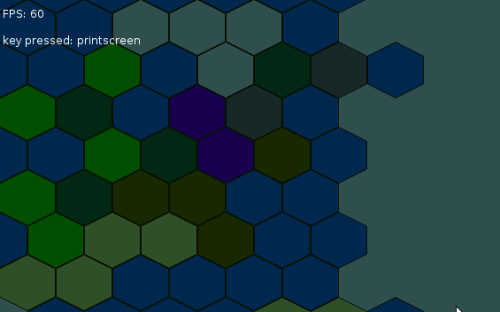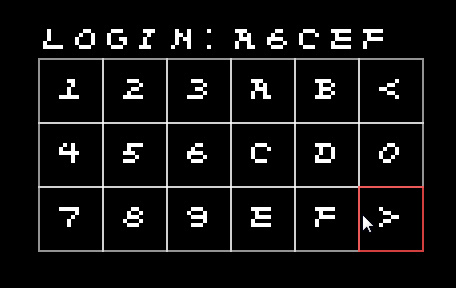The classic Eressea game has an unusual coordinate system for hex maps. For the future, I’m going to go with the system that Tiled uses, and all my work on the hexmap already uses it. Speaking of the map, I owe an image of the work I did on the selection:
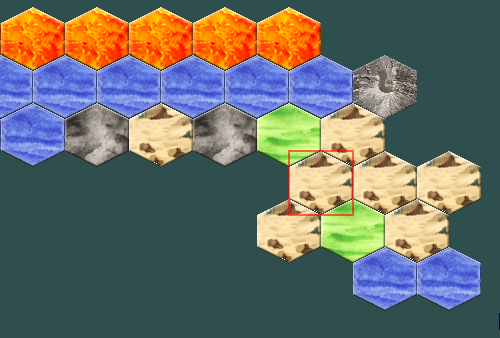
Now with new tileset, ripped from Magellan.
The map you see here is from Eressea, because while I was not updating this Tumblr, I worked on a new report format for the old game that would write JSON maps for Tiled. It’s incomplete, but my game can read it, and I already learned something important: There are several ways to draw the same data, and it is important to know whether the first or second line of hexes is staggered (indented half a hex to the right). My game now reads this information and displays the map accordingly.
So even though that export is not on my roadmap to an MVP, it was still useful because it showed me a bug in my thinking before fixing it became too expensive (in this case, only rendering the tiles and the selection needed to change, as well as mouse-picking).